SIS Tech Blog - Developing You!
The purpose of this blog is to see teachers empowered in their growth as technologists and help them use tools that will make classroom integration practical and approachable.
Check out the tutorials below and the links on the right to begin.
Adobe Photoshop CS3 - Part1
Here's what you need to know ...
- Why use Photoshop?
--- Microsoft Office Picture Manager
--- Macromedia Fireworks - Workspace environments
- Importing images
- Image viewing options
- Selections
- Layers
- Beginning photo edits
Additional Resources:
--- "You Suck At Photoshop" tutorial #1
--- Sample photo #1 for tutorial
--- Photoshop tutorials

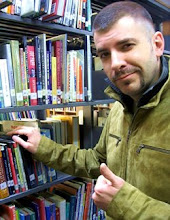
1 comment:
heya
I've done some work and would like to get it printed out in Seoul but have no idea where to locate a printer. If you can help please e-mail at glmmjp@hotmail.com
Thanks!
Post a Comment